
Voice commands
Call contacts and use your phone by speaking a voice command.
Voice commands are language-dependent. To set the language, select Menu >
Settings > Phone > Language settings > Recognition lang. and your
language.
To train the voice recognition of your phone to your voice, select Menu >
Settings > Phone > Voice recognition > Voice recog. training.
To activate a voice command for a function, select Menu > Settings > Phone >
Voice recognition > Voice commands, a feature, and the function.
indicates that the voice command is activated.
To activate the voice command, select Add. To play the activated voice command,
select Play.
To use voice commands, see
"Voice dialling"
, p.
19
.
To manage the voice commands, scroll to a function, and select Options and from
the following:
● Edit or Remove — to rename or deactivate the voice command
Settings
© 2008 Nokia. All rights reserved.
34
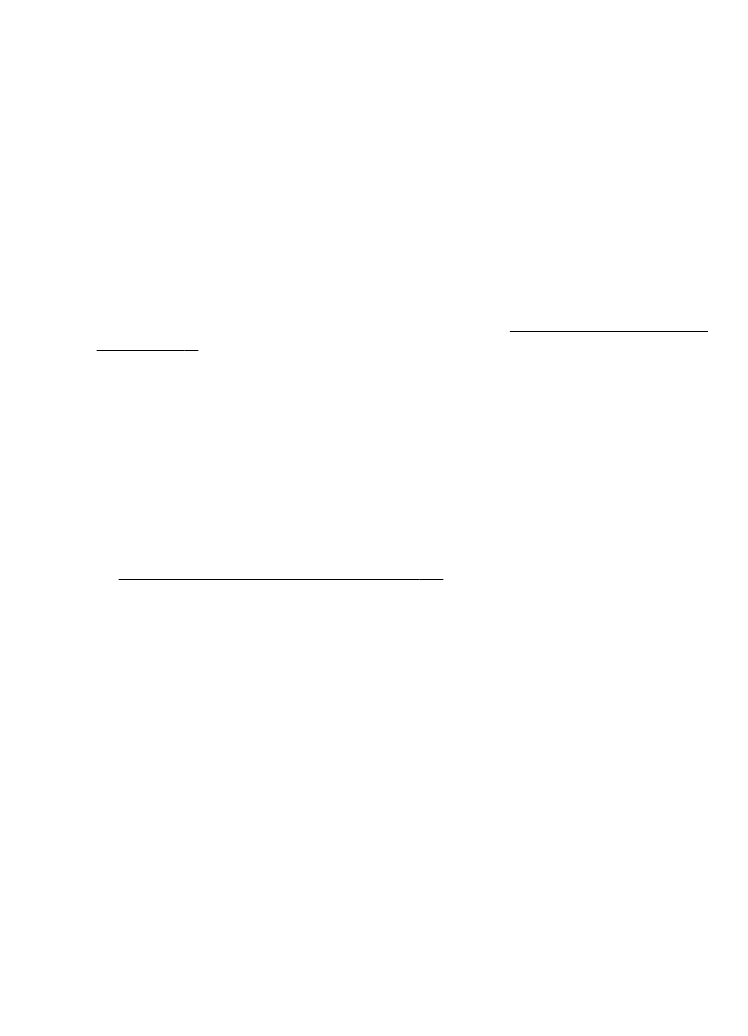
● Add all or Remove all — to activate or deactivate voice commands for all
functions in the voice commands list