
Radio features
To switch between headset and loudspeaker, or between stereo and mono
output, select Options > Settings. To display information from the radio data
system of the tuned in station, select RDS on. To enable the automatic switch to
Media
© 2008 Nokia. All rights reserved.
41
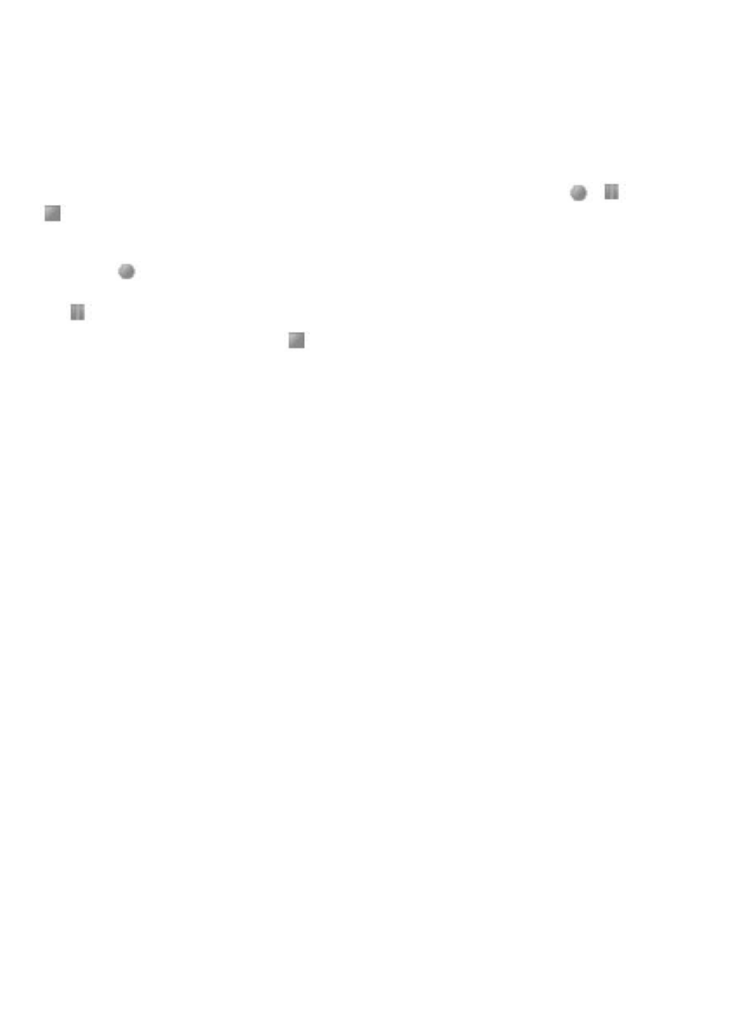
a frequency with the best reception of the tuned in station, select Auto-freq.
change on.